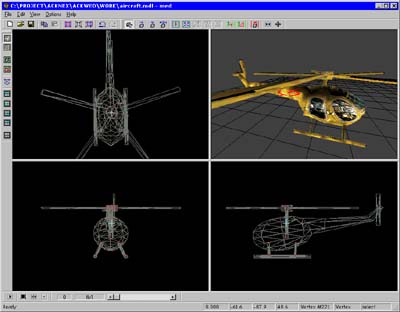
| 3D Editor |
This is where you will spend most of your time when using MED.
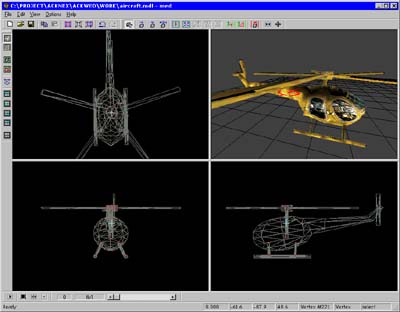
As you can see, the four views are similar to those of the level editor WED. Due to the difference in functions and tasks to edit an animated model instead of a fixed level, the user interface is different. By dragging the center bars the proportions of the views can be changed. You can use the mouse wheel for zooming in the windows.
The 3D view displays the skin that is currently selected in the Skin Editor. When right cklicking on the 3D view and selecting GXL Properties, it's properties like lighting and view range can be changed.