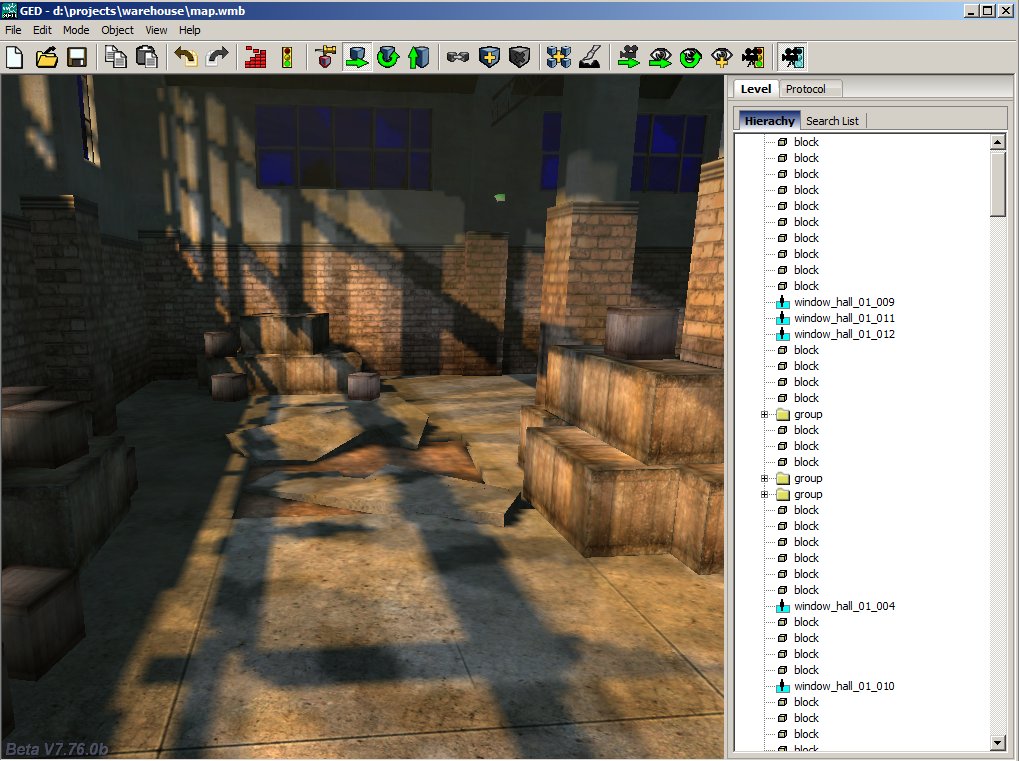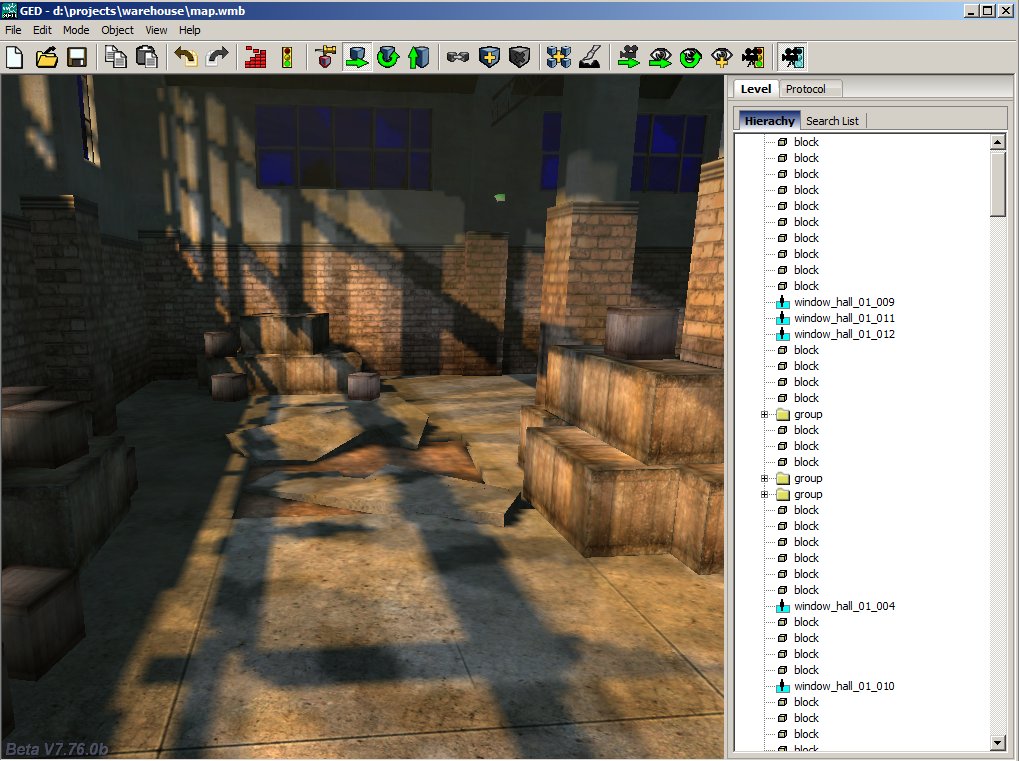Opening GED the very first time, you´ll encounter a grey and not very much impressing window. To change that please open the wmb of one of the techdemos.
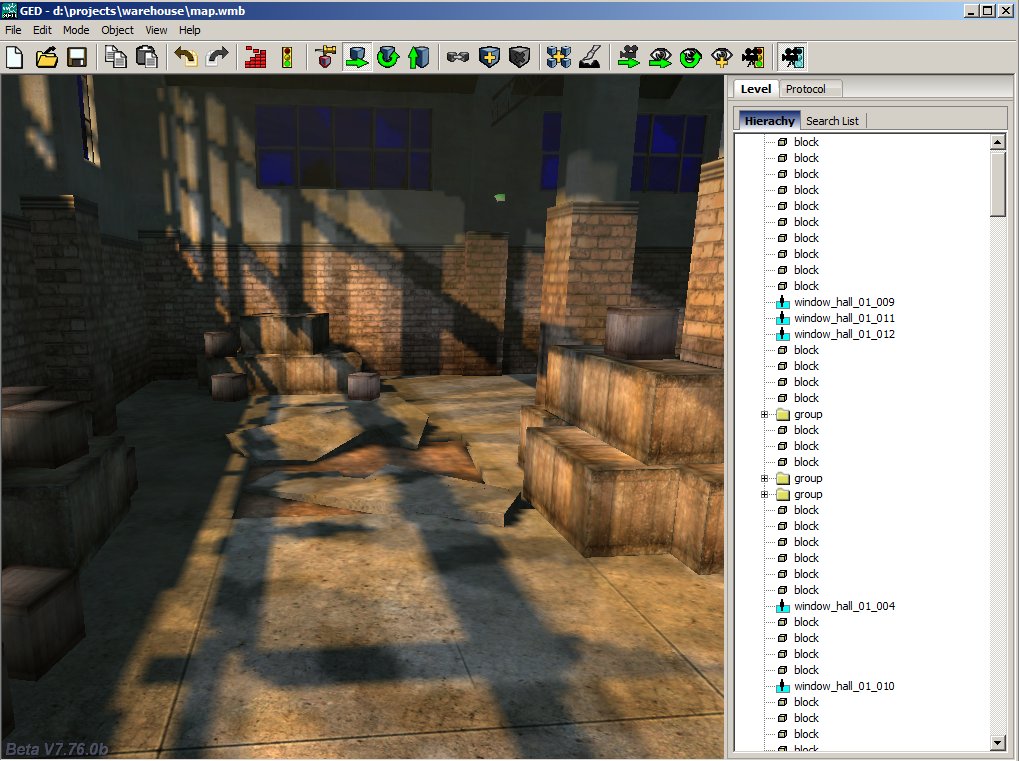
GED´s user interface is divided into two big areas.
- The engine preview (to the left) where you can observe all changes directely within the engine.
- The editor window (to the right) where you can set various level settings, work on objects and do some more stuff. For details please refer to the explanations for the particular tabs.
► latest
version online