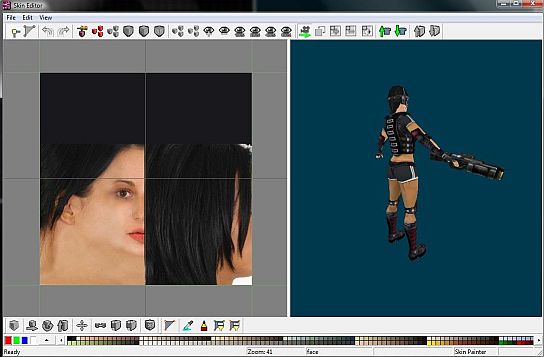
The Skin Editor is opened from the main window
by
File / Skin Editor. Before you can paint
or import skins to display on the model, you have to create a Skin Mapping
that defines which areas of the skin are mapped onto which areas of the model.
The 2D window is for editing the mapping and directly painting onto the skin.
The right window directly displays the selected mesh group of the model. You
can rotate it with the left mouse button, and zoom with the right mouse button.
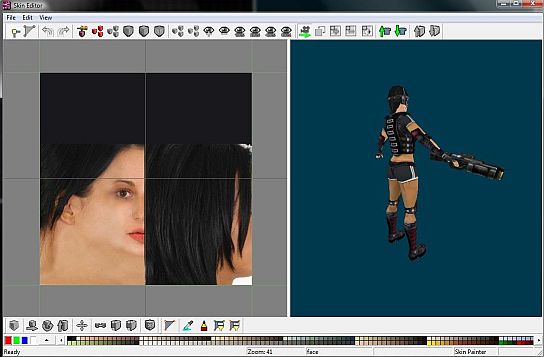
The selected mesh group is displayed on the skin texture with bright lines. You can simultaneously select faces in the 3D Editor and the Skin Editor.
► latest version online